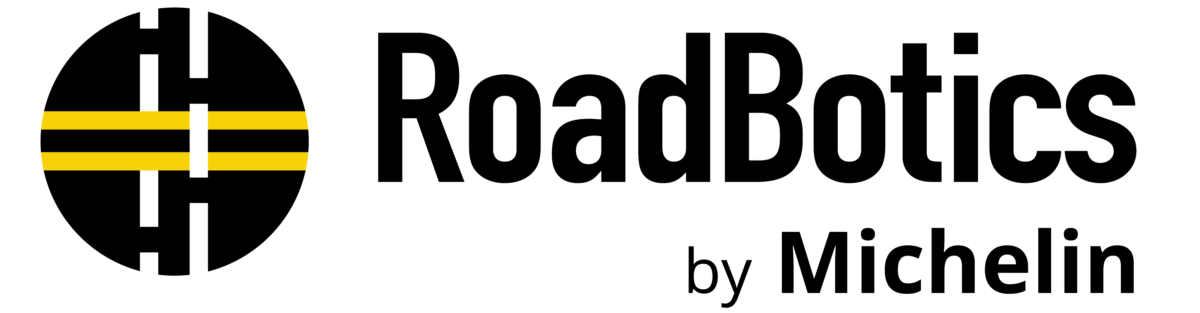In Tips with Todd, RoadBotics Product Manager Todd Saulle shows you how to use specific tools within RoadWay, and how they could be useful to your public works department or engineering firm.
This edition, we take a step outside of RoadWay to look at a valuable tool that is included in a RoadBotics’ automated pavement assessment: spreadsheet data.
The spreadsheet data that accompanies RoadWay contains vital quantitative data about your assessment. Each file contains the raw segment-level data and segment breakdown summary.
Raw segment data is listed in a grid view and contains the street name, length in feet, RoadBotics rating, associated rating color, and GPS coordinates. That information is summarized in the segment breakdown summary and categorized by the RoadBotics 1-5 rating.
How can you make the most of RoadBotics’ spreadsheet data? Can it help your community save time and money over the long run?
Watch the video to find out how RoadBotics’ spreadsheet data is used to develop a preventative maintenance strategy for pavement planning.