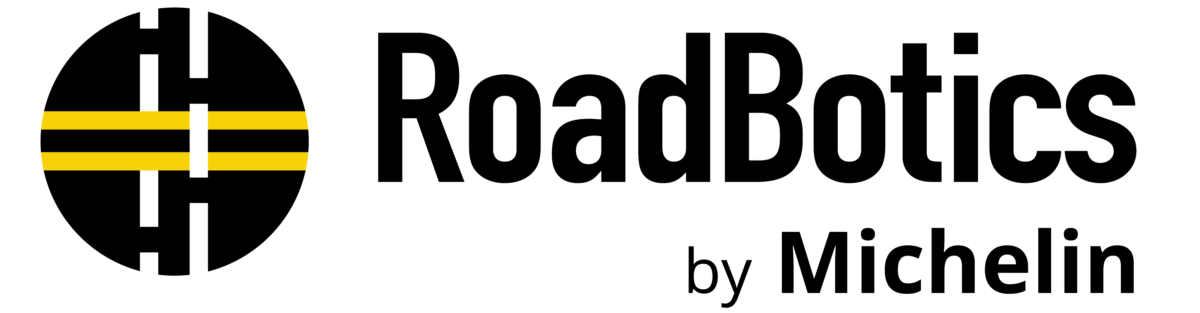In RoadWay User Tips with Todd, RoadBotics Product Manager Todd Saulle shows you how to use specific tools within RoadWay, and how they could be useful to your public works department or engineering firm.
This episode is very special because Tips with Todd turns one year old!
Todd looks back to share his three favorite tips from the past year: embedded maps, isolating individual distresses, and the individual distress analysis.
Want to learn more? Let’s recap each tip and full-length episode!
Embedded Maps
Embedded Maps allows you to share an interactive map of your road network with the public. This embeddable facsimile of the RoadWay map is a great way to increase transparency with citizens and stakeholders because it can substantiate maintenance and planning initiatives.
In just a few simple clicks, you can generate a few code lines to copy and paste on any web page.
Isolating Individual Distresses
Users with the Individual Distress Identification (IDI) feature can isolate any of the six pavement distresses RoadBotics artificial intelligence (AI) identifies in a road segment, including potholes, fatigue cracking, and pavement distortions.
With this feature, you can tackle roads in the worst condition or develop a long-term pavement management strategy.
Individual Distress Analysis
The Individual Distress Analysis is an advanced reporting feature for users with IDI. You can generate an exportable table that summarizes street or segment data, including GPS coordinates, RoadBotics rating, HD-PCI score, and the prevalence of individual distresses.
You can also use the rating or distress filtering options to identify roads in your network that require routine or preventative maintenance.